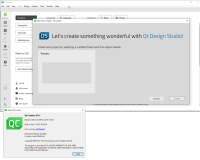-
Bug
-
Resolution: Duplicate
-
P2: Important
-
None
-
Qt Creator 6.0.1
-
None
To reproduce:
- Select Help > About Plugins.
- Search for Qt Quick, enable the plugin, and close the dialog
- Restart Qt Creator.
- Select File > New Project.
The project dialog contains no templates and the Create button is grayed.
- is duplicated by
-
QTCREATORBUG-26799 Qt Creator
-

- Closed
-
-
QTCREATORBUG-26803 Qt Creator can't create project
-

- Closed
-
- is replaced by
-
QTCREATORBUG-26936 File > New Project does not show wizards and shows a Design Studio window instead
-

- Closed
-