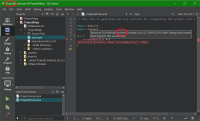-
Bug
-
Resolution: Won't Do
-
P2: Important
-
None
-
Qt Creator 11.0.3, Qt Creator 12.0.0-beta2
-
Windows 10 22H2
Steps to reproduce
- Download the attached archive
- Load ProjectA first
- Load ProjectB second
- Open ProjectA/main.qml
- In the code editor, hover your mouse cursor over the import statement, "import content" to reveal the full path to the imported module
- In the code editor, inspect the property of the App object
- Repeat Steps #4 - #6 with ProjectB/main.qml
Expected outcomes
- Step #5: The path should correspond to the current project's build folder.
- Step #6: There should be no errors/warnings on the property. Hovering your mouse cursor over the property should reveal its correct datatype.
Actual outcomes
(For one of the projects, probably ProjectB):
- Step #5: The path corresponds to the other project's build folder.
- Step #6: We see the error, "Invalid property name" (M16)
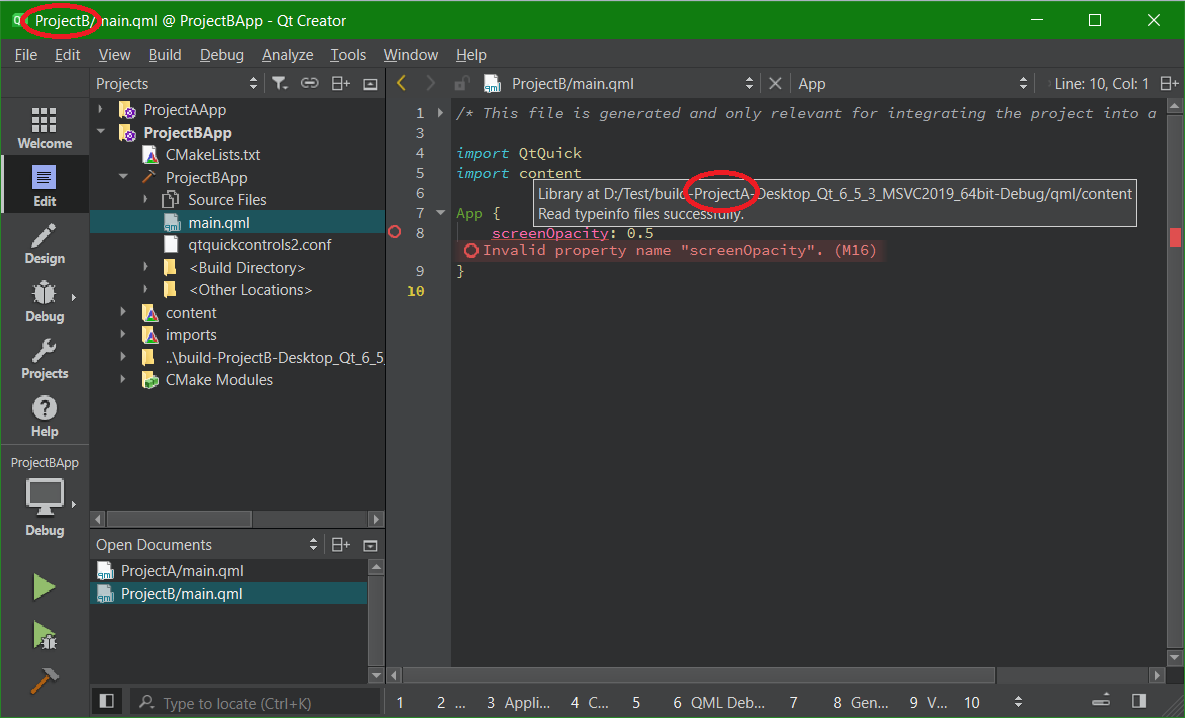
Cause
QML_IMPORT_PATH seems to be a global setting, rather than a per-project setting. You can verify this by adding an invalid import statement: The tooltip will show that both projects are in the import path.
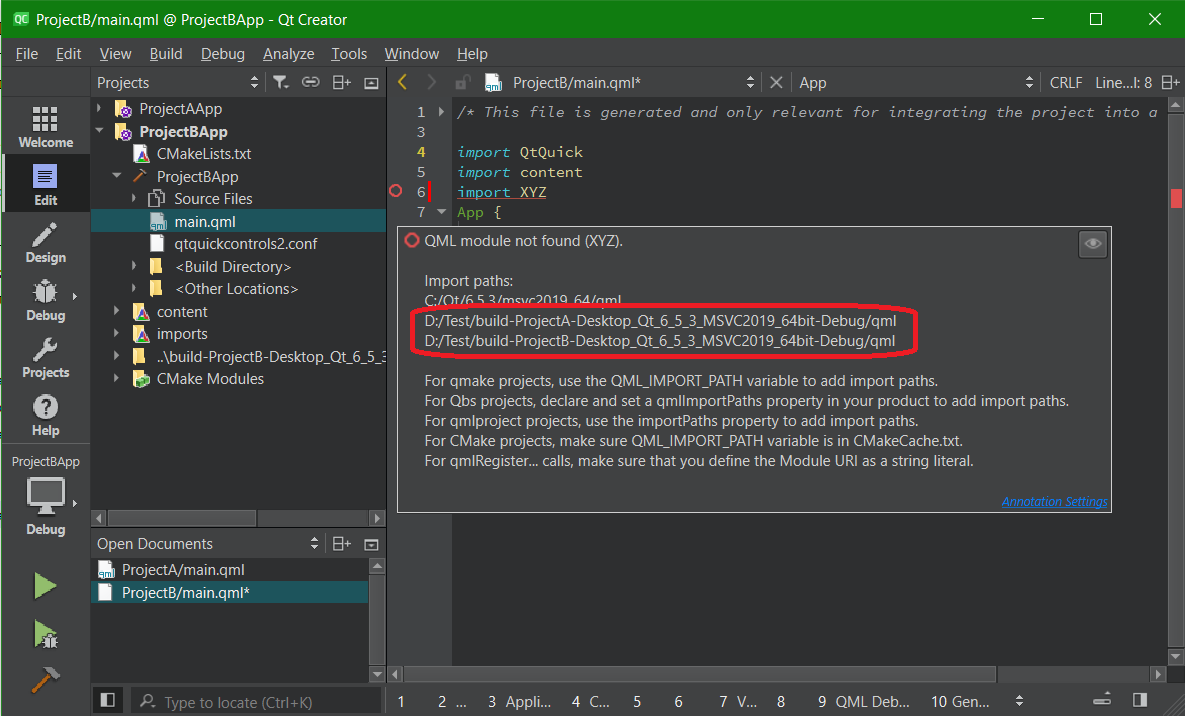
Notes
These projects are near-vanilla copies of the Qt Design Studio CMake template. The only changes are:
- A single property alias is added to each project's App type and accessed in the corresponding main.qml (a different property for each project)
- QT_QML_OUTPUT_DIRECTORY and QML_IMPORT_PATH are set to work around
QDS-11149
- is required for
-
QTBUG-97637 QML Language Server Support for IDEs (like VSCode, QtC)
-
- In Progress
-
- resulted in
-
QTBUG-140915 qmlls: show import paths in import tooltip
-
- In Progress
-
-
QTCREATORBUG-31420 qmlls: disabled warnings from embedded codemodel shown in tooltips
-
- Closed
-
| For Gerrit Dashboard: QTCREATORBUG-29864 | ||||||
|---|---|---|---|---|---|---|
| # | Subject | Branch | Project | Status | CR | V |
| 688641,1 | qmljshoverhandler: decrease priority of import tooltip | master | qt-creator/qt-creator | Status: NEW | 0 | 0 |