-
Suggestion
-
Resolution: Unresolved
-
P3: Somewhat important
-
None
-
Qt Creator 12.0.2, Qt Creator 13.0.0-beta2
-
None
-
Windows 10
Product: Qt Creator 13.0.0-beta2 (12.0.83)
Based on: Qt 6.6.2 (MSVC 2019, x86_64)
Built on: Feb 26 2024 10:09:50
From revision: ff6e231170
Prompts for missing features should be more strong/highlighted
PRE-REQUISITES:
- Qt 5.15.2 or Qt 6.6.2 MSVC 2019 is installed
- Python plugin is enabled in Qt Creator from 'Help->About Plugins'
- PyQt is not setup
STEPS (Link with Qt installation):
- Install Qt Creator 13 beta2-68 in some other location where Qt is not installed
- Observe that Qt Creator shows prompt to link with a Qt installation.
- This prompt seems like some tooltip or notification
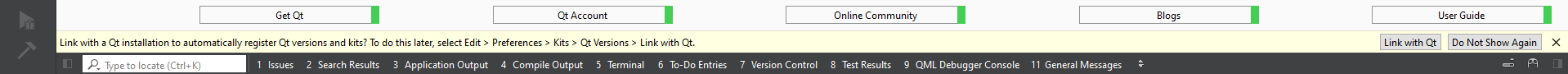
STEPS (Qt for Python):
- Install Qt Creator 13 beta2-68 in some other location where Qt is not installed
- Click on Create Project and select 'Application (Qt for Python)'
- After creating the project, observe the editor
- Observe that prompt is shown to install Python LSP, and PySide
- This prompt seems like some tooltip or notification

OBSERVED:
- The prompts look quite small and appear as Tips or notification
- Prompt for installing PySide is shown on Top, whereas Link with Qt installation is shown in bottom
SUGGESTIONS:
- The prompts should highlight the missing features more boldly. Better to use larger font to seek attention of the user.
- The prompts should be shown either on top or bottom to keep consistency. Preferably on the Top as it brings more attention to the user
- Coloring of the prompts can be considered, say Orange or Red to highlight the missing features
- While creating the project from templates, the template itself can mention that certain feature/module is required to be installed.
This will help the developer know that he cannot run the project beforehand, rather than going all the way of creating project template and then realizing that something more is required to run the application
With my user experience, I missed these prompts initially, and felt if they were more highlighted, I could have paid attention and avoided building/running issues
- relates to
-
QTCREATORBUG-30591 [Design] Redesign Notifications
-

- In Progress
-

