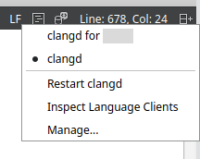-
Bug
-
Resolution: Fixed
-
 Not Evaluated
Not Evaluated
-
Qt Creator 10.0.0, Qt Creator 11.0.0, Qt Creator 12.0.0, Qt Creator 13.0.0-beta2
-
None
-
2c598814b (13.0), 0a27bc2e7 (master)
Hello,
I have a project and it have very heavy and big cmake structure. We use presets and cmake toolchain files and ninja multi-config under linux too. On linux I have a problem with clangd.
At the top I can switch between two clangd instances as you can see on the picture 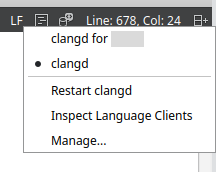
My project specific clangd doesn't work. It cannot parse glm's inlined headers. The global clangd works well, but by default the project specific clangd is used.
If I check the cmd line of the clangds from shell I can see that both are started with the same parameters except that one of them has --compile-commands-dir parameter (that points to an existing directory, where there is a creator generated compile_commands.json).
Unfortunately I cannot identify which process belongs to which clangd setup.
Could you tell me a way how can I make the global clangd the default clangd instance on the whole project?
Thanks:
Antal Tatrai
- is duplicated by
-
QTCREATORBUG-30802 Clangd and Clang-Tidy Do Not Inherit System Include Settings from CMake
-

- Closed
-
-
QTCREATORBUG-31195 A setting to automatically suppress Clazy messages from external files
-

- Closed
-