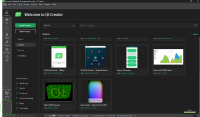-
Bug
-
Resolution: Unresolved
-
P3: Somewhat important
-
None
-
Qt Creator 14.0.0
-
None
-
Windows 11
As a user, when I open Qt Creator, all icons in the left side bar should be of the same size.
Icons affected:
- Run
- Debug
- Build
When Qt Creator is opened on or moved to laptop display with 200% scaling, mentioned 3 icons are not of the correct size. Other icons look ok. NOT OK.
When Qt Creator is opened on or moved to an external display with no scaling, mentioned 3 icons are of correct size. OK.
When Qt Creator is opened on or moved to same laptop display with no scaling, mentioned icons are of correct size. OK
Laptop display:
2880x1800
200% scaling
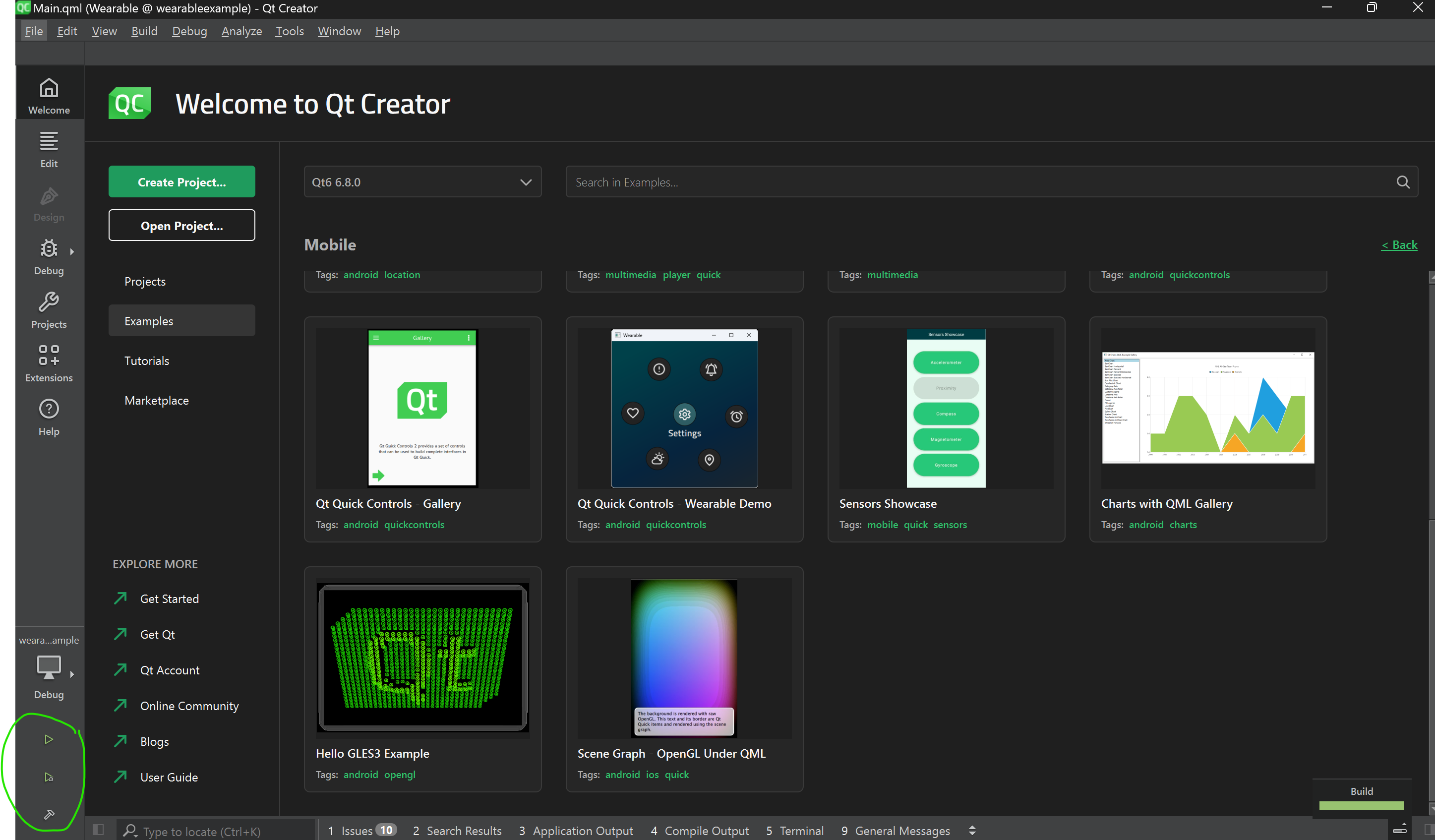
External display:
2560x144
100% scaling

- duplicates
-
QTCREATORBUG-32032 Icons in run section are smaller than they should be on the retina display
-
- Closed
-