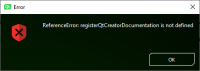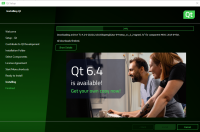-
Bug
-
Resolution: Fixed
-
P2: Important
-
4.5.1
-
Windows 10 enterprise 21H2
-
-
c145dc914 (4.5), b67df147a (master)
-
Qt Installer Sprint 77
I'm experiencing the following error when attempting to install Qt 6.4.2 for MSVC 2019 (64bit) on my Win10 computer using qt-unified-windows-x64-4.5.1-online.exe (version 4.5.1.0):


Steps to reproduce:
- Ensure that there's no C:\Qt folder on the computer.
- Double-click on qt-unified-windows-x64-4.5.1-online.exe
- Type in username and password, then press next.
- Observe "Welcome to commercial Qt setup" message, then press next.
- Enable "sending of pseudoanonymous usage statistics", then press next.
- Install to "C:\Qt" with only "custom installation" checked, and nothing else, then press next.
- Press "Deselect App", then check only Qt 6.4.2 -> MSVC 2019 64-bit, then press next.
- Check "I accept the license", then press next.
- Press next.
- Press next.
- Observe consistent installation failure after reaching 34%.
- relates to
-
QTIFW-3023 Implement cache validation
-

- Closed
-