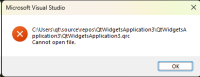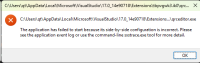-
Bug
-
Resolution: Fixed
-
 Not Evaluated
Not Evaluated
-
None
-
3.3.0, 3.3.1
-
None
-
Windows on ARM
-
ee781f6c5 (dev)
This issue seems to be specific to ARM
Steps to reproduce:
- Create a new project -> Qt Widgets Application -> Create -> Next -> Build System: "Qt Visual Studio Project (Qt/MSBuild)" -> Next -> Finish
- Double click <ProjectName>.qrc in "Resource Files" in SolutionExplorer
Exptected result:
- qrc file is opened in qrc editor inside Visual Studio
Actual result:
- Visual Studio shows "Cannot open File" dialog
Opening Qt Designer or Qt Linguist works fine.
When I try to start the qrc editor directly, the "incorrect side by side configuration" dialog shows up (see attachment). The same happens when trying to run qmakefilereader.exe from the same folder.
| For Gerrit Dashboard: QTVSADDINBUG-1266 | ||||||
|---|---|---|---|---|---|---|
| # | Subject | Branch | Project | Status | CR | V |
| 608990,2 | ARM: Fix Common-Controls dependency for c++ projects | dev | qt-labs/vstools | Status: MERGED | +2 | 0 |