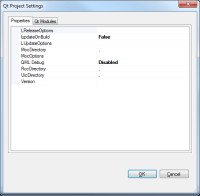-
Bug
-
Resolution: Fixed
-
P1: Critical
-
2.4.1
-
None
-
Visual Studio 2017 15.9.16
-
-
0aa4799b37048c0ce3529e984ff96ebf463a8a3f
When creating a new Qt GUI application using the Visual Studio Qt wizard, the created project shows messed up Qt project settings and is unable to compile.
Steps to reproduce:
- Select "New Project -> Visual C++ -> Qt -> Qt GUI Application"
- Confirm default module selection (Core, GUI, Widgets)
- Confirm default Qt class / file settings
Result:
- Qt Project Settings appear mostly empty / no Qt version is selected (see attached screenshot)
- No Qt modules are selected in the Qt Project Settings
- Any manual changes to Qt Project Settings are discarded right away (including selecting a Qt version manually)
- Project is not able to compile as it misses all the include paths and such
Note that a working Qt version (5.5.1) is selected as default Qt version and that any existing Qt projects are working just fine.
- resulted in
-
QTVSADDINBUG-682 Qt Project Settings menu option opens empty dialog
-
- Closed
-