-
Bug
-
Resolution: Fixed
-
P2: Important
-
6.7.2
-
None
-
-
3babe8c73 (14.0), d205844e5 (dev), 075b4d1eb (6.9), 7158a577a (tqtc/lts-6.8)
Consider this screencast from Qt Creator 14's about dialog:
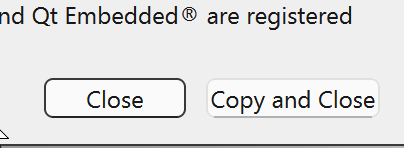
Notice that the focus rectangle is only seen at the corners of the buttons.
Now have a look at how Windows Explorer's settings dialog looks like:
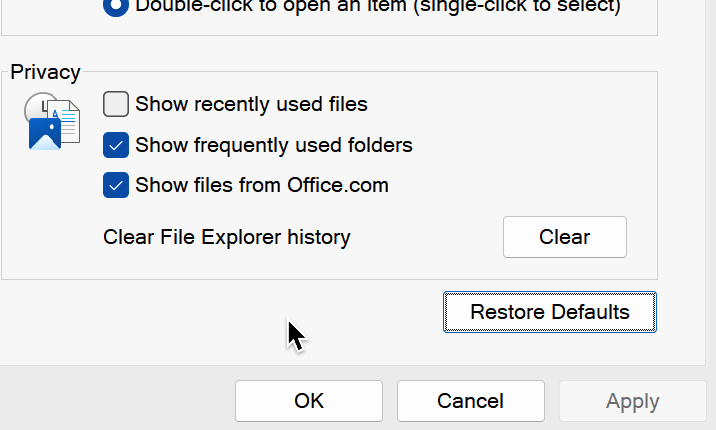
The buttons are less rounded, but still rounded, and the focus rectangle is inside the button!
This would explain why the Qt Creator's buttons seem so stretched.
Lastly here is a screencast from the Windows Notepad where the focus is around the buttons:
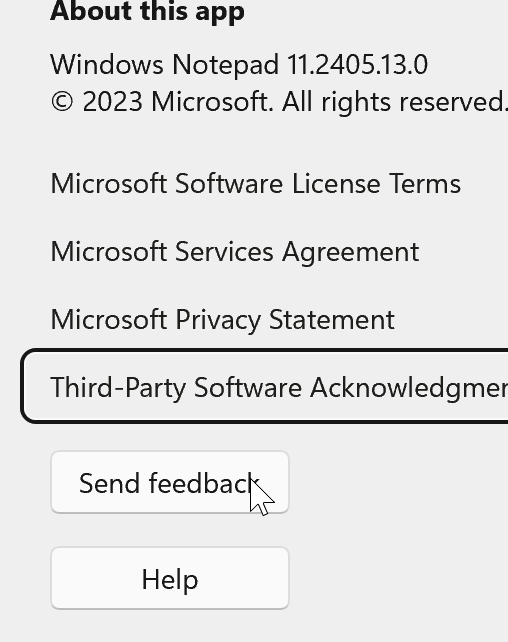
Qt Creator started with -style windowsvista:
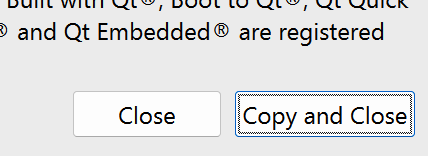
This looks like the Windows Explorer above, and doesn't look like having small buttons at all.
- relates to
-
QTBUG-126548 Qt Creator 14 doesn't look well with the new Windows 11 Style in Qt 6.7
-
- Reported
-
-
QTBUG-126549 Issues with Windows 11 style (Qt 6.7)
-
- Closed
-
- mentioned in
-
Page Loading...