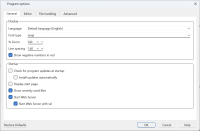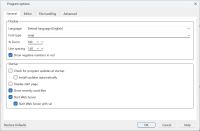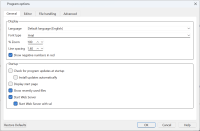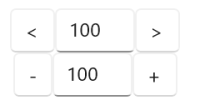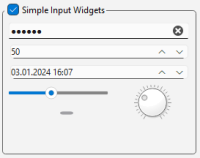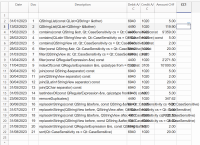-
Epic
-
Resolution: Fixed
-
P2: Important
-
None
-
Windows 11 support
-
-
2bd5bc8f8 (dev), 5f02582a3 (6.7)
In General Windows 11 is supported by Qt. Only few bugs have been found. Microsoft launched Windows 11in October 2021 and Qt must adapt UI styling etc to it.
General plan:
-Windows 11 is supported in Qt 6.2 and also 6.3 and above
-Windows 11 native UI elements are to be provided on Qt 6.2 and above only. Qt 6.2 may not have all possible native UI elements.
-Windows 11 is supported also on Qt 5.15 but native UI items are not included
Development hosts are also targets as a general rule of thumb so Windows 11 can also be used as a target.
Finally, Cross compilation toolchain changes are also needed (QTBUG-81947)
Filter for issues:
https://bugreports.qt.io/browse/QTBUG-95374?jql=labels%20%3D%20Windows11%20
- depends on
-
QTBUG-95217 Modernized look for context menus on Windows 11
-
- Closed
-
-
QTBUG-113511 Modernized look for sliders on Windows 11
-
- Closed
-
-
QTBUG-113513 Modernized look for comboboxes on Windows 11
-
- Closed
-
-
QTBUG-113549 Round sharp corners when on Windows 11
-
- Closed
-
-
QTBUG-113617 Modernized look for spinboxes on Windows 11
-
- Closed
-
- is required for
-
QTBUG-93421 Qt 6.3 development hosts
-
- Closed
-
-
QTBUG-102789 Qt 6.4 development hosts
-
- Closed
-
-
QTBUG-104265 Qt 6.5 development hosts
-
- Closed
-
- relates to
-
QTBUG-95161 Windows 21H2 changes default font
-
- Reported
-
-
QTBUG-95215 Windows 11: Textbox focus highlight disappears and reappears
-
- Reported
-
-
QTBUG-113548 Increase size of control elements when on Windows 11
-
- Reported
-
-
QTBUG-95374 Text suggestions don't show up
-
- Reported
-
-
QTBUG-97256 Menu item highlighting makes text harder to read on Windows 11
-
- Closed
-
-
PYSIDE-2708 PySide6 v6.7.0 App-Wide Style Broken
-
- Closed
-
| For Gerrit Dashboard: QTBUG-97668 | ||||||
|---|---|---|---|---|---|---|
| # | Subject | Branch | Project | Status | CR | V |
| 471144,3 | Test commit | dev | qt/qtbase | Status: ABANDONED | 0 | 0 |
| 535828,2 | Qt Designer/Windows: Fix hardly readable widget names in the property editor | dev | qt/qttools | Status: MERGED | +2 | 0 |
| 536454,2 | Qt Designer/Windows: Fix hardly readable widget names in the property editor | 6.7 | qt/qttools | Status: MERGED | +2 | 0 |