-
Bug
-
Resolution: Fixed
-
P3: Somewhat important
-
Qt Creator 16.0.0
-
None
-
Windows11
QtCreator 16.0.0
-
-
4d8a4e97b (16.0)
QtCreator 16.0.0
Japanese characters in the source code are garbled when 'Clang Format' is used.
1.Clang Format Enable.
Option -> Use Custom Style
Value is Any value or blank is fine.
************************
Language: Cpp
TabWidth: 4
************************
2.Edit Sorce File(h/cpp)
Sorce File Text Format is UTF-8 BOM
3.File Save
Add...
QtCreator 14 -> OK
QtCreator 15 -> OK
QtCreator 16 -> NG
Example
Before Save File
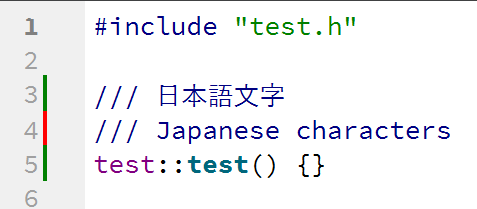
Atter Save File
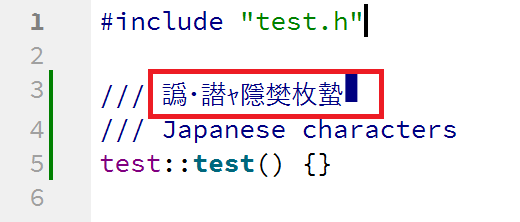
- relates to
-
QTCREATORBUG-32753 Special symbols get replaced with junk characters while saving files
-
- Closed
-
-
QTCREATORBUG-32627 After formatting the code using the Beautifier plugin in Qt Creator 16, garbled characters appear.
-

- Closed
-
-
QTCREATORBUG-32677 Cyrillic UTF-8 text encoding in comments is broken at save file changes
-

- Closed
-
-
QTCREATORBUG-32622 C++ source file encoded with UTF8-bom, write comments in Chinese, show messy code
-
- Closed
-
-
QTCREATORBUG-32668 QtCreator 16.0 AStyle beautification messes up unicode string literals.
-
- Closed
-
- mentioned in
-
Page Loading...